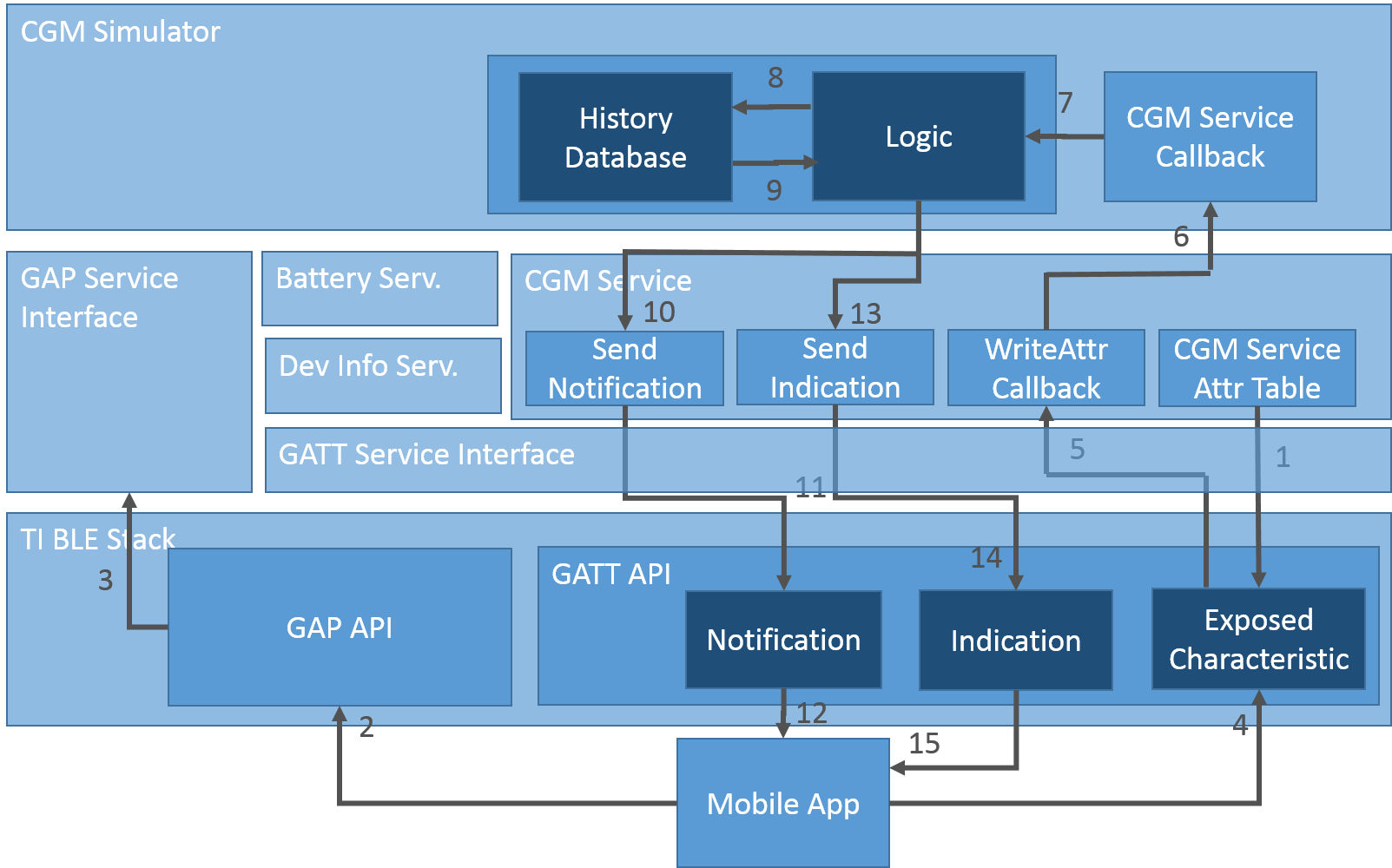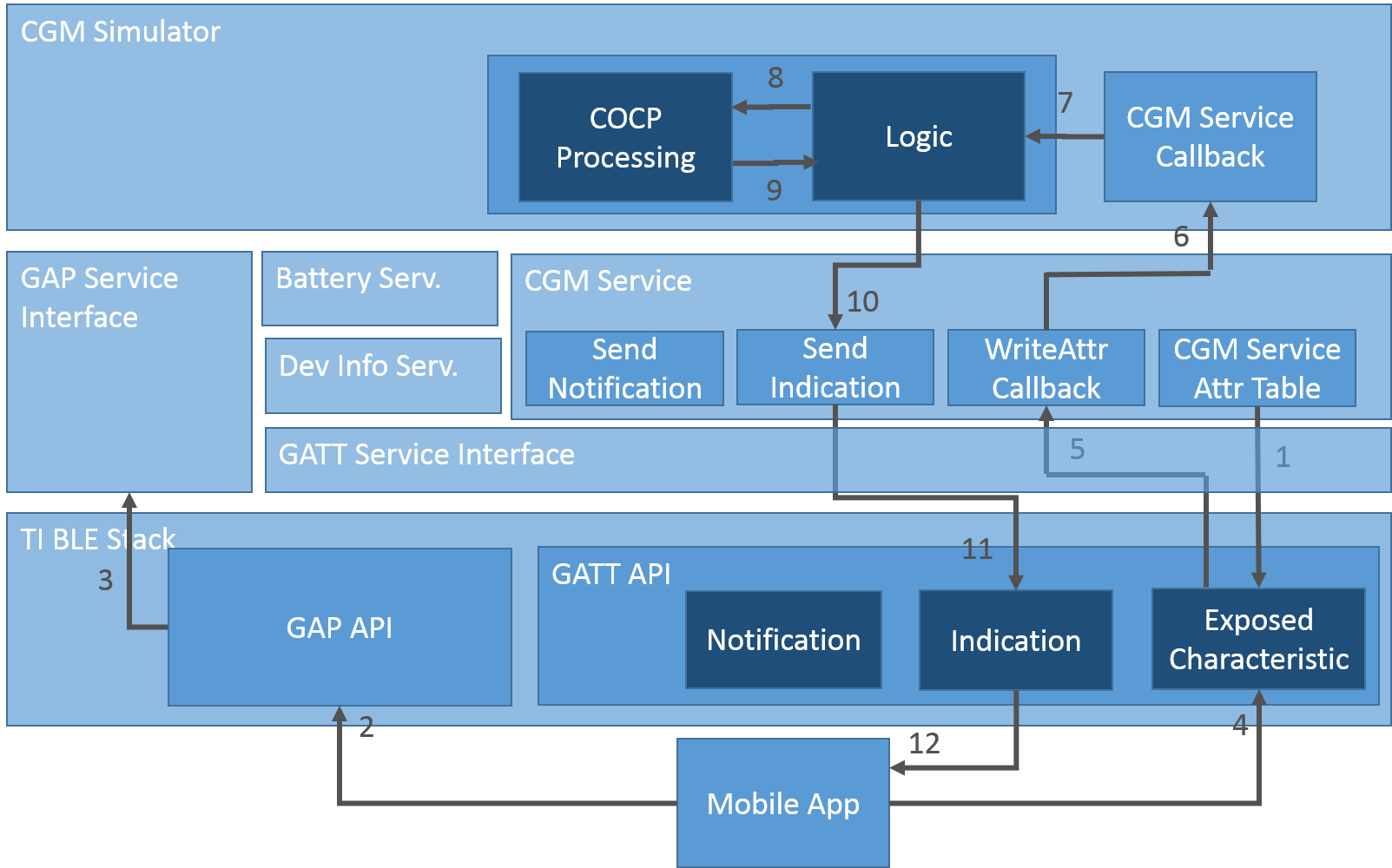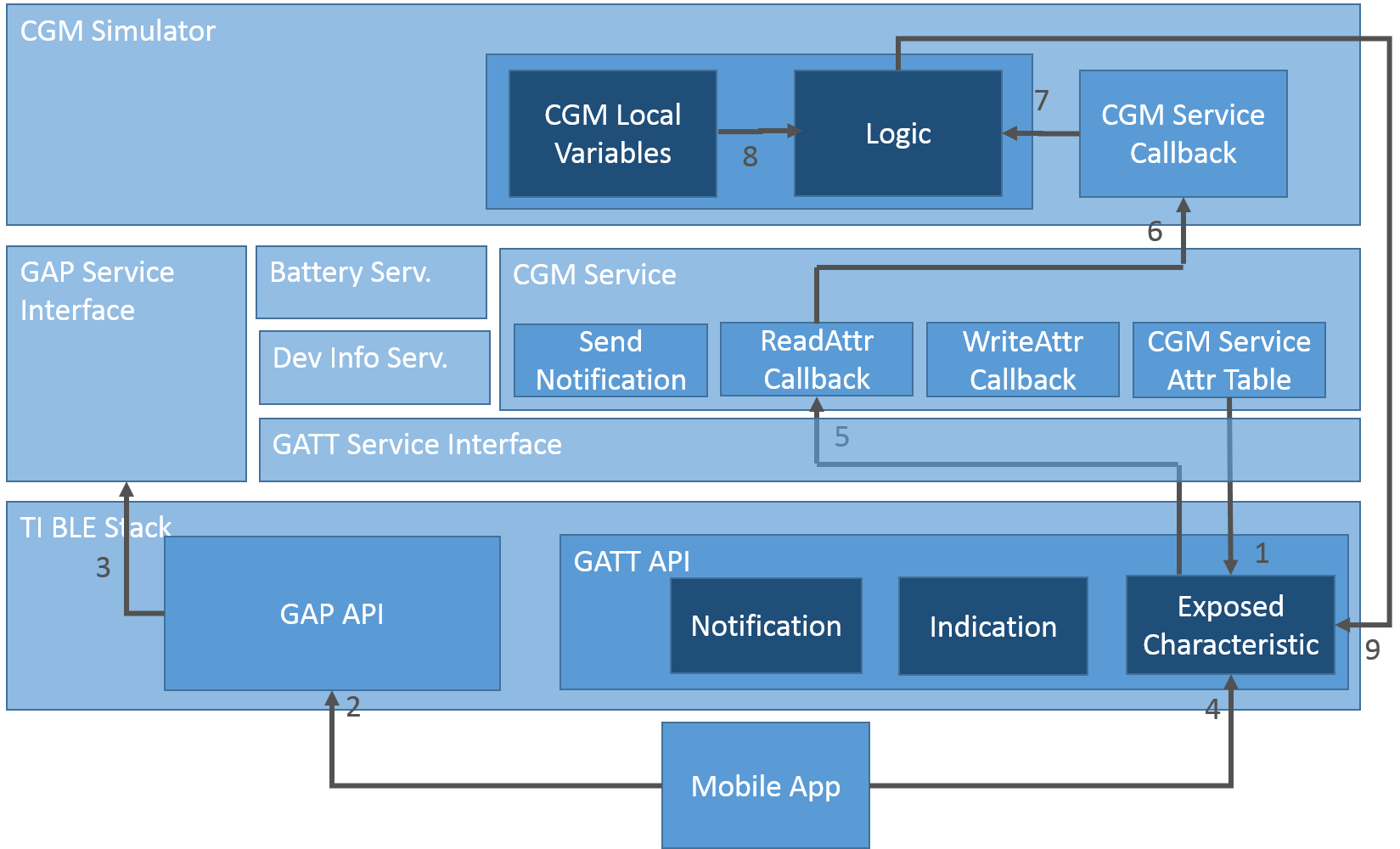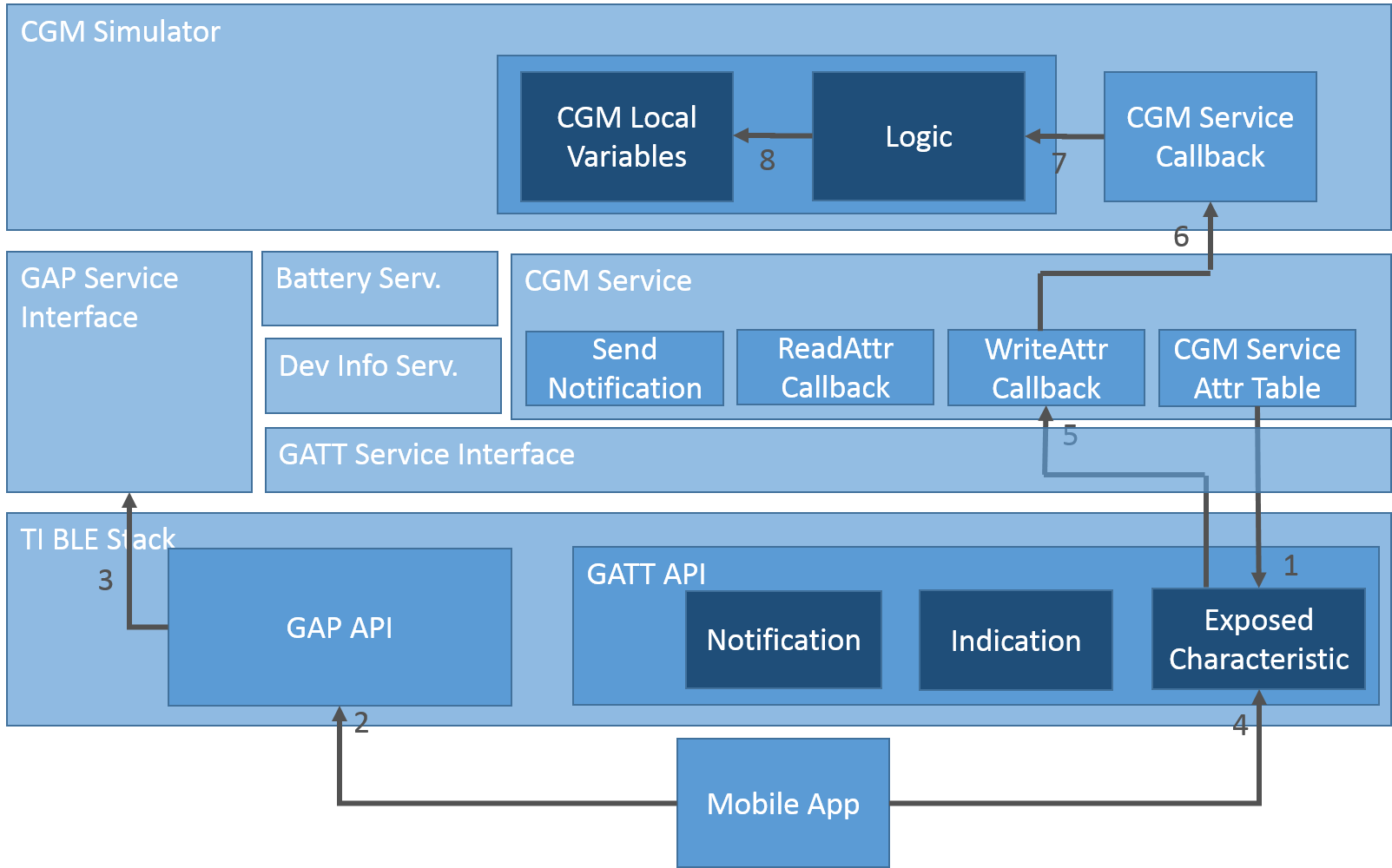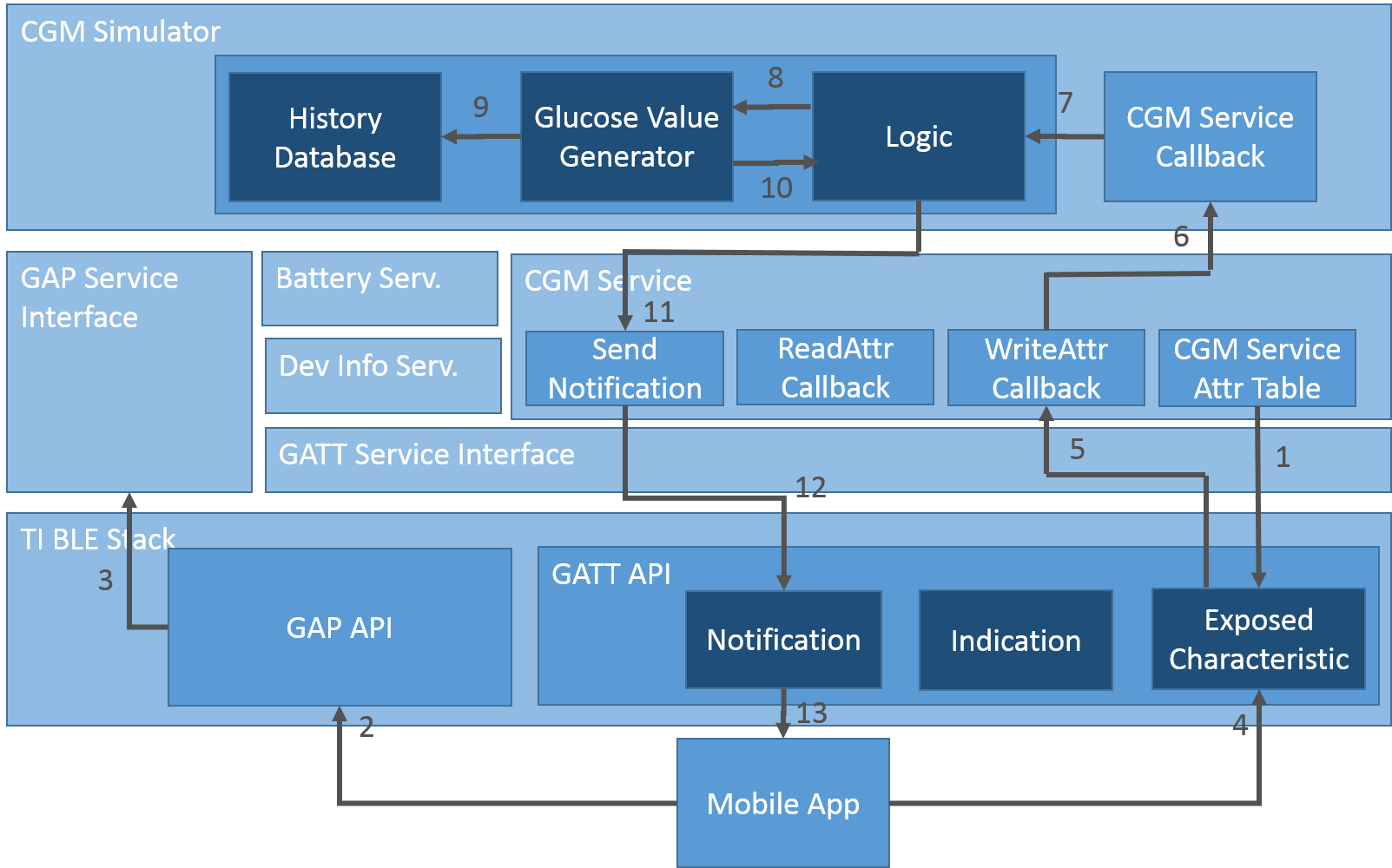Record Access Control Point (RACP)
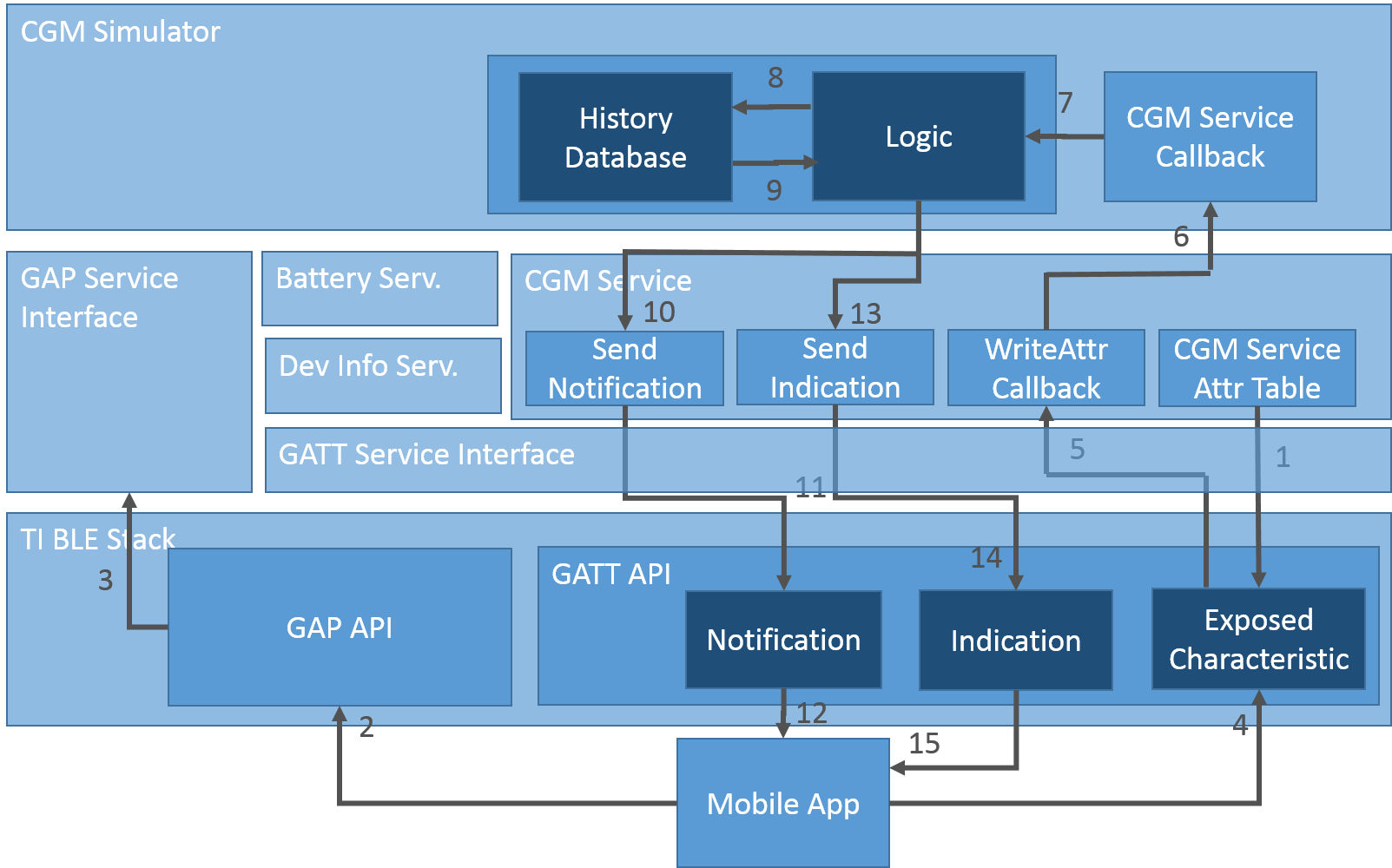
RACP Operation Flowchart
-
CGM Service registers attributes to the BLE stack
-
Mobile app connects to the BLE device via the GAP
-
GAP Service interrogates with the mobile device and establishes a secure connection (if needed).
-
Mobile app write a command to the RACP characteristic value.
-
The BLE stack reports the write event to CGM service layer.
-
WriteAttr Callback function receives the write command and relays the RACP command to the Simulator.
-
The CGM Service Callback invokes the RACP logic to process the command.
-
Based on the RACP command type, filtering criteria, the control logic instructs the History Database to retrieve records.
-
The records are fed back to the control function.
-
The control function feeds the glucose level records back to the mobile app via notification at the CGM measurement characteristic.
-
Same as above
-
Same as above
-
When the transmission is completed, the operation result is sent back to the mobile app with an indication.
-
Same as above
-
Same as above
CGM Specific Operation Control Point (COCP)
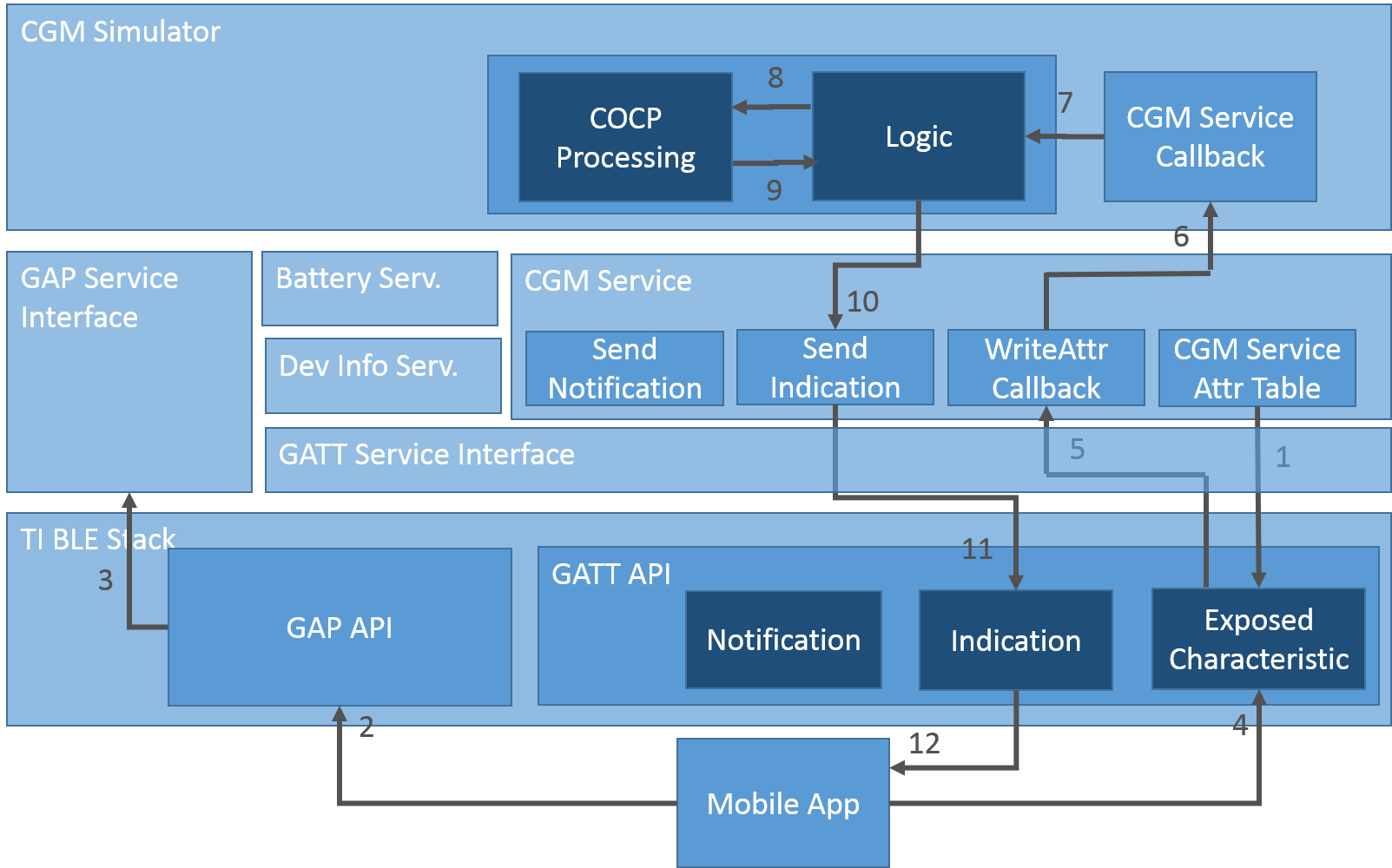
COCP Operation Flowchart
-
CGM Service registers attributes to the BLE stack
-
Mobile app connects to the BLE device via the GAP
-
GAP Service interrogates with the mobile device and establishes a secure connection (if needed).
-
Mobile app write a command to the COCP characteristic value.
-
The BLE stack reports the write event to CGM service layer.
-
WriteAttr Callback function receives the write command and relays the COCP command to the Simulator.
-
The CGM Service Callback invokes the COCP logic to process the command.
-
Based on the COCP command, the processing unit configures the CGM simulator.
-
The result of the processing is returned to the control logic.
-
The control function feeds the COCP result back to the mobile application via indication.
-
Same as above
-
Same as above
Characteristic Read
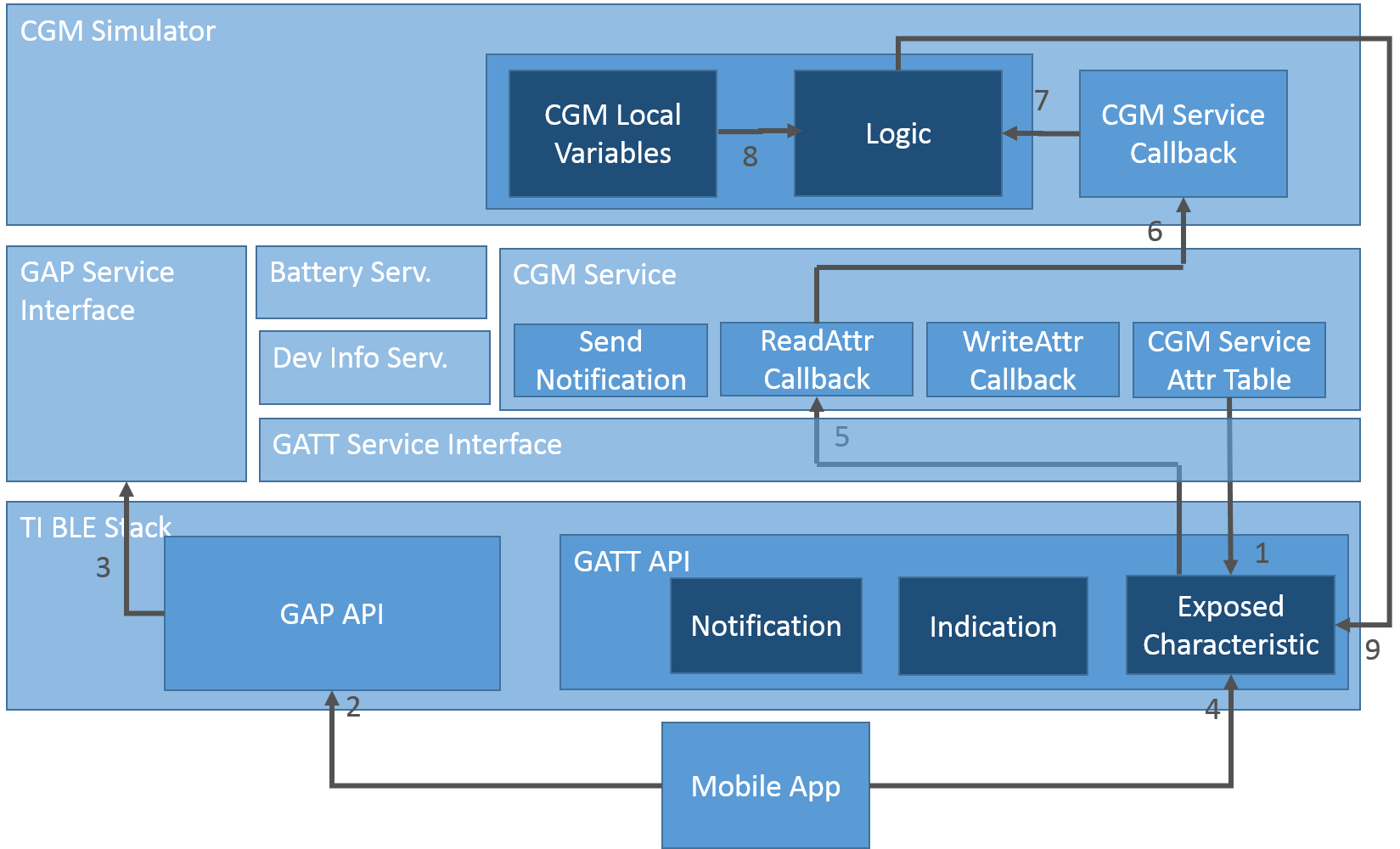
Characteristic Read Flowchart
-
CGM Service registers attributes to the BLE stack
-
Mobile app connects to the BLE device via the GAP
-
GAP Service interrogates with the mobile device and establishes a secure connection (if needed).
-
Mobile app sends a read request for a specific characteristic value.
-
The BLE stack reports the read event to CGM service layer.
-
ReadAttr Callback function receives the read command and relays the read request to the Simulator.
-
The CGM Service Callback makes judgement based on the received read request and activates the relevant control logic (retrieve the characteristic value).
-
The attribute value is retrieved and packed into a BLE response packet.
-
The response value is then shown at the exposed characteristic.
Characteristic Write
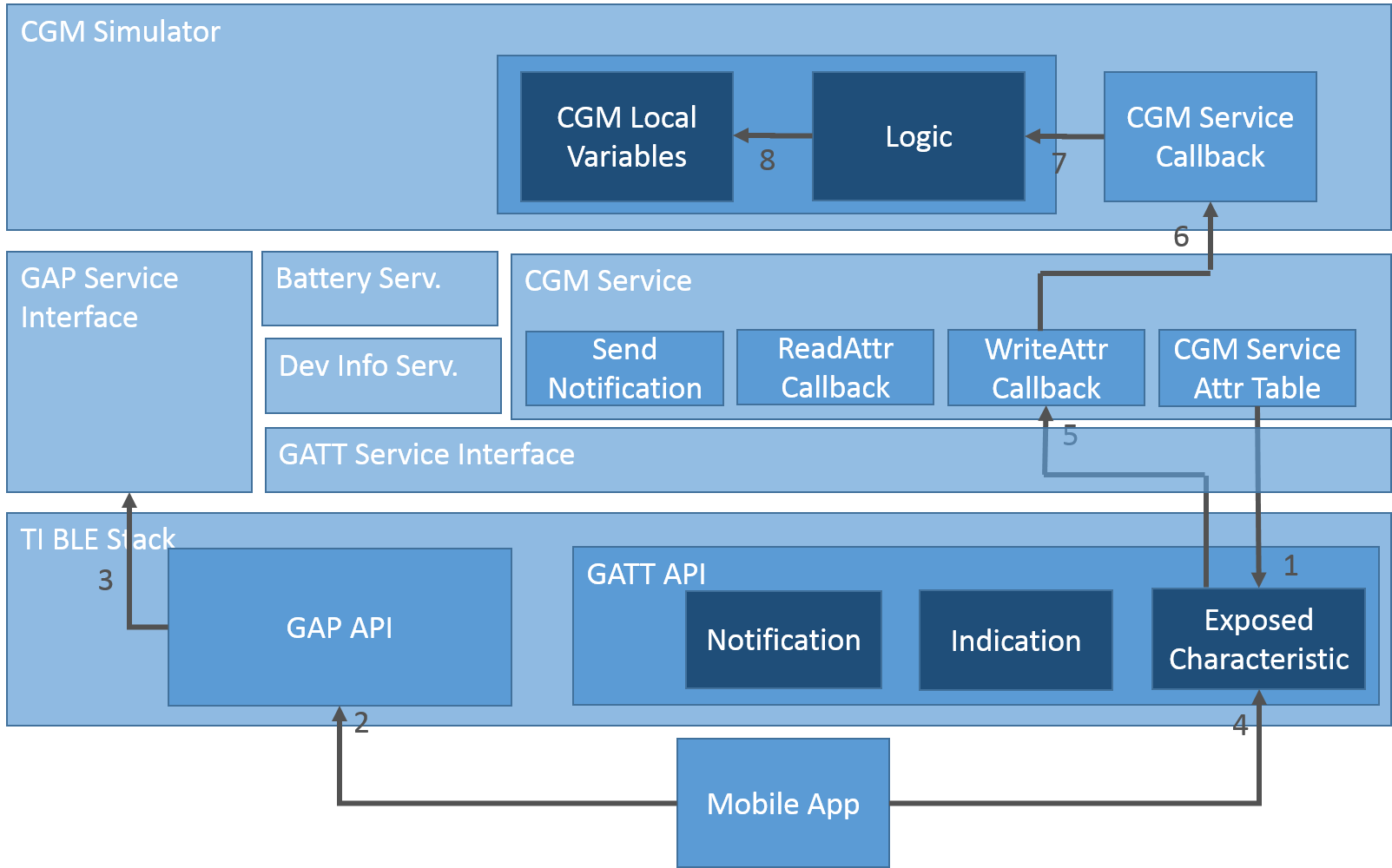
Characteristic Write Flowchart
-
CGM Service registers attributes to the BLE stack
-
Mobile app connects to the BLE device via the GAP
-
GAP Service interrogates with the mobile device and establishes a secure connection (if needed).
-
Mobile app sends a write request for a specific characteristic.
-
The BLE stack reports the write event to CGM service layer.
-
WriteAttr Callback function receives the write command and relays the write request to the Simulator.
-
The CGM Service Callback makes judgement based on the received write request and activates the relevant control logic (to modify the characteristic value).
-
The local value is updated with a new value.
Glucose Measurement Update
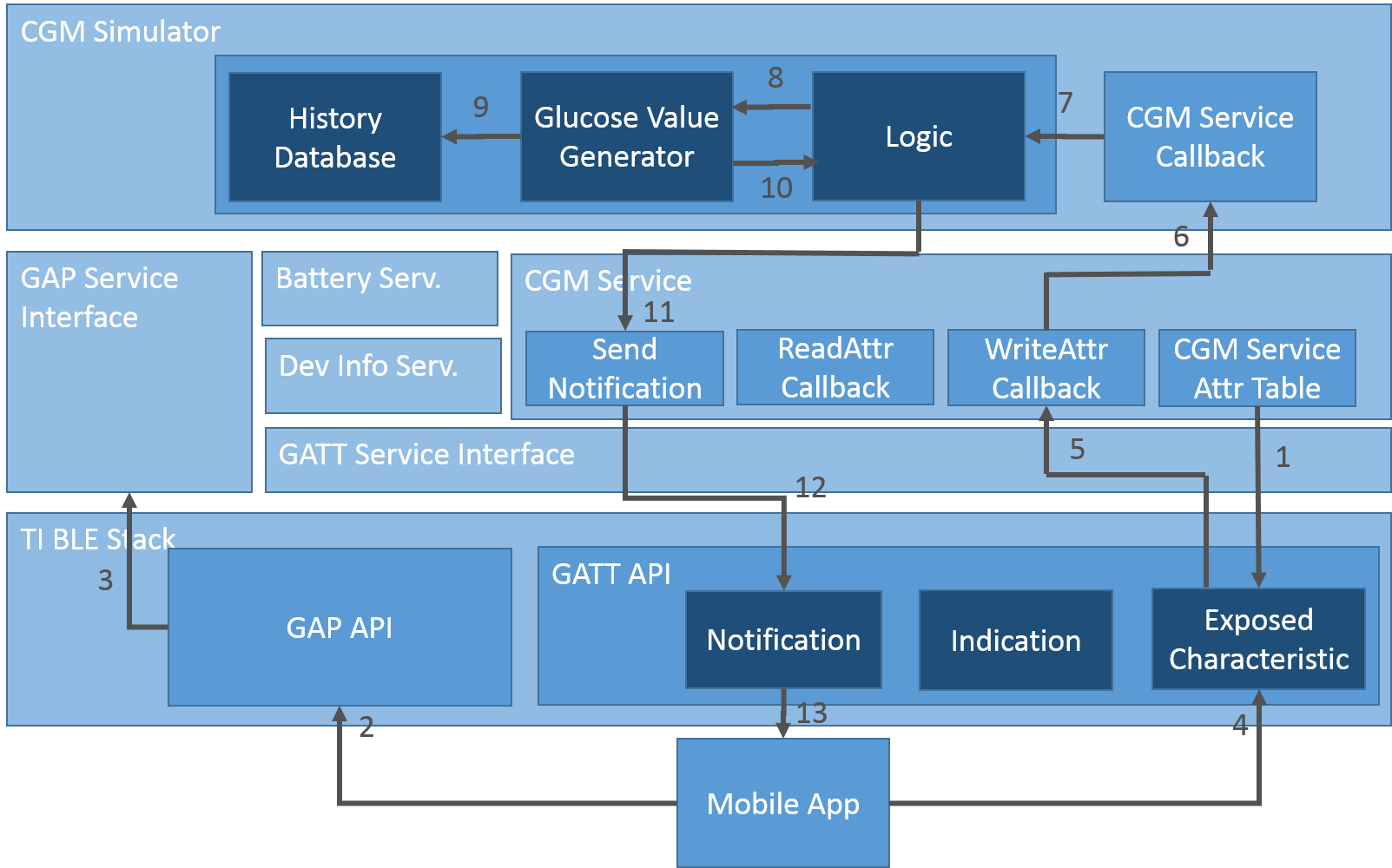
Glucose Measurement Update Flowchart
-
CGM Service registers attributes to the BLE stack
-
Mobile app connects to the BLE device
-
Mobile app writes commands to start glucose reporting
-
The BLE stack reports the write event to CGM service layer.
-
WriteAttr Callback function receives the start command and relays the command packet to Simulator.
-
The CGM Service Callback makes judgement based on the received command and activates the relevant control functions (start glucose reporting).
-
Control function starts the glucose value generator
-
Glucose values are generated and stored into a database
-
The most current glucose value is packed as a notification packet and returned to the BLE stack
-
Same as above
-
Same as above
-
Same as above
-
The BLE stack pushes the glucose update to the mobile app in the form of notification